UploadKit Demo
Change where your field appears in your product template
Change where your field appears in your product template
UploadKit supports Shopify Online Store 2.0 blocks: you can control where the fields appear by simply clicking 'Customize' in your Online Store > Themes page, choosing the product template from the dropdown at the top, then:
Click 'Add block' and choose 'UploadKit fields'
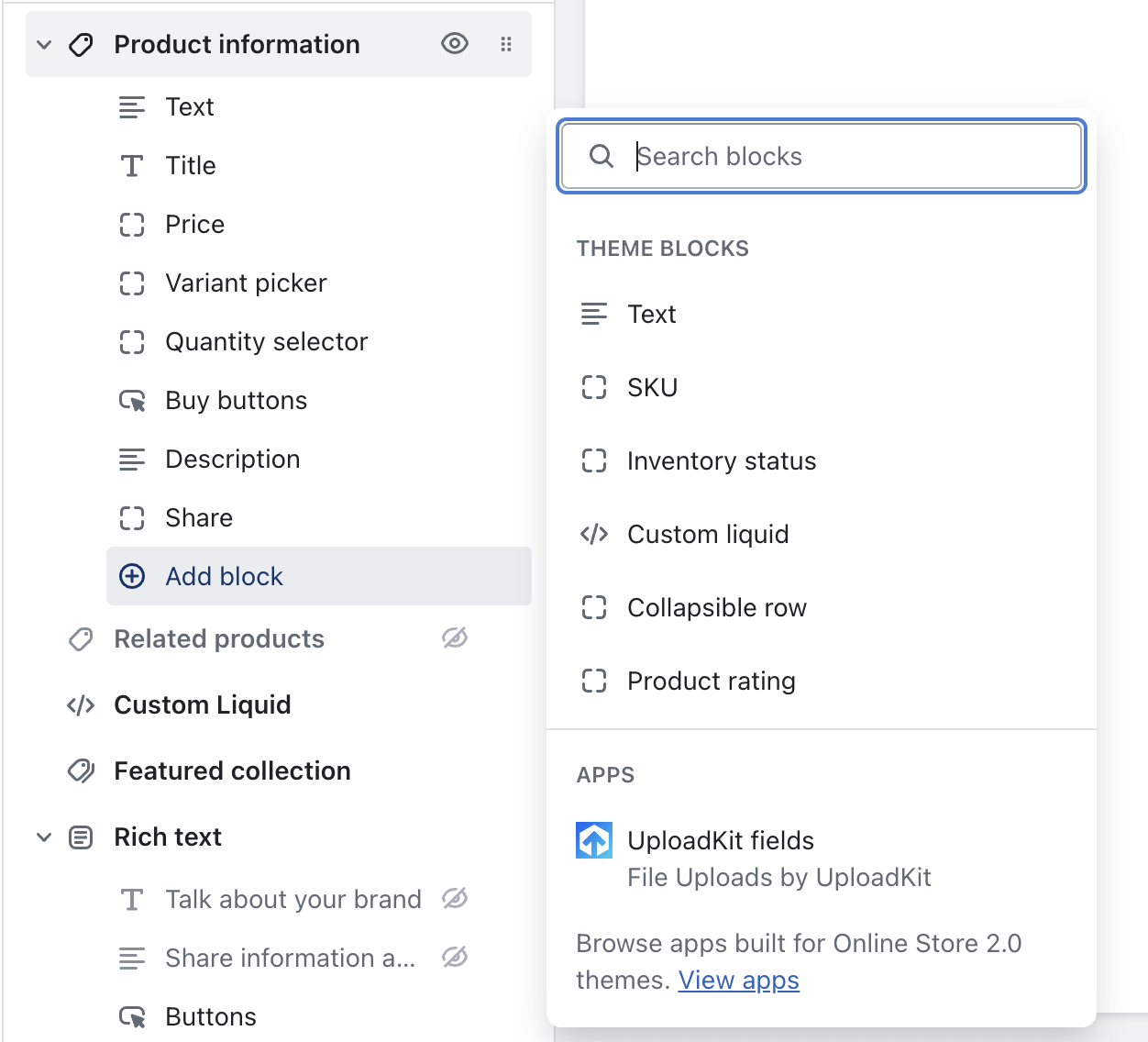
Use the handle on the right to drag the field to where you want it

... and don't forget to click 'Save'!
As every theme is different, please check that everything is working correctly and the files are being added to the cart after making changes. If you run into any problems, our support team will be very happy to help.
For this example page we moved the upload field right to the very top -- that's quite extreme, but it shows what the Shopify theme editor can achieve.
Couldn't load pickup availability
Share

More UploadKit options
-
Accept a single image only and allow enhancements
Regular price $29.99 (demo product price)Regular priceUnit price / per -
Add multiple upload fields to a product
Regular price $20.00 (demo product price)Regular priceUnit price / per -
Apply a circle crop to an uploaded image
Regular price $34.99 (demo product price)Regular priceUnit price / per -
Upload multiple files of any type
Regular price $1.99 (demo product price)Regular priceUnit price / per -
Add a field for optional printing (add-on pricing)
Regular price From $2.50 (demo product price)Regular priceUnit price / per -
Allow customers to upload files post-purchase
Regular price $14.99 (demo product price)Regular priceUnit price / per -
Require an exact number of files to be uploaded
Regular price $0.00 (demo product price)Regular priceUnit price / per -
Automatically crop images to a specific shape
Regular price $9.99 (demo product price)Regular priceUnit price / per -
Enable a text field for uploaded files
Regular price $24.99 (demo product price)Regular priceUnit price / per -
Upload fields for multiple subjects (custom pricing)
Regular price From $45.00 (demo product price)Regular priceUnit price / per -
Change where your field appears in your product template
Regular price $99.00 (demo product price)Regular priceUnit price / per -
Open file picker automatically
Regular price $24.00 (demo product price)Regular priceUnit price / per -
Add a photo guidelines popup
Regular price $34.99 (demo product price)Regular priceUnit price / per -
Ensure customers confirm their image crop
Regular price $8.99 (demo product price)Regular priceUnit price / per -
Preview 3D models
Regular price $8.99 (demo product price)Regular priceUnit price / per -
Preview PDF files
Regular price $8.99 (demo product price)Regular priceUnit price / per -
Set up different aspect ratios for different variants
Regular price From $20.00 (demo product price)Regular priceUnit price / per

















